Digital Materials and Textures
Procedural Textures - Ice Cave
This project focused on shader network development using only procedural techniques from color maps to masks for blending networks together.
Digital Materials - Ice Cave from Sean Dooley on Vimeo.
Overview
I created a complex shading network that in the end combined three separate shading networks together into one final shader that is applied to the entire model of the cave. Using different ramps I was able to create masks to blend between the shaders and have a seamless transition so in the end everything was applied as a single shader and not dependant upon the faces of the mesh.
I also created some neat little tricks within this complex shading network such as a fragmenting of the striations within the ice cave shader - I created a locator within the scene and within the shading network set up the transition between one group of striations to the other to be dependant on that locator. That shift between striation bands was slightly tilted to make it look like a small fracture in the ice. So that allows for the end user to have a bit more control over where the fracturing occurs in the cave.
As I mentioned before, I used multiple ramps stacked on top of each other to create complex masks to help serve as a transitional guide for the blending of one shader between the next. In essence Icreated three separate shaders (ice, snow, and ice sickle) that are layered into each other one after the other to create the final single layered shader.
Review
What I Learned/Challenges
- I learned a lot about using procedural textures to create masks and even color maps through clever stacking of textures.
- I had a particularly challenging time getting the masks/ramps set up correctly for my model since I modeled the cave from a box and didn't set up the UV's, so there were some weird artifacts in the masking process that were a little tricky to solve.
- I learned about location-based shading networks and how to set them up as well as using the Fresnel Effect and surface facing ratio to control more than just reflections.
- I had my first exposure to sub-surface scattering(SSS) with my snow shader and I learned a bit about how that works.
Future Improvements
- I would love to go back and rebuild my snow shader with the new information I have learned about SSS to make the snow an even stronger shader. To go back and modify some of the "sparkle" properties of the snow and also the general bump qualities of the snow. I would also like to go back and adjust some of the more subtle colors of the snow and strengthen the overall look of the snow more.
- I would like to completely rebuild my ice sickle shader and make that a much more realistic and believable shader, and also a shader that is more apparent in the final renders. I'd like to work more with Faction Ratio to control more of the look and feel of the ice sickle, when it comes to color, reflections, refractions, etc, etc.
- And I would really like to go back and adjust the lighting and rework the lighting to better show off the ice cave.
Technical Breakdown/Extra Information
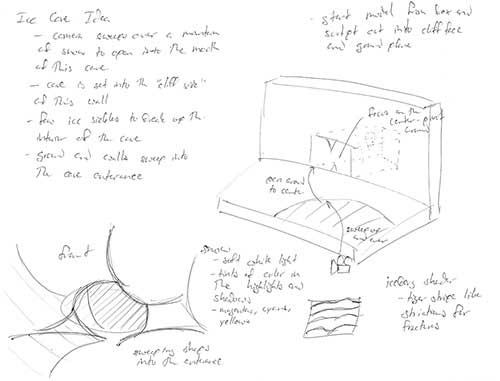
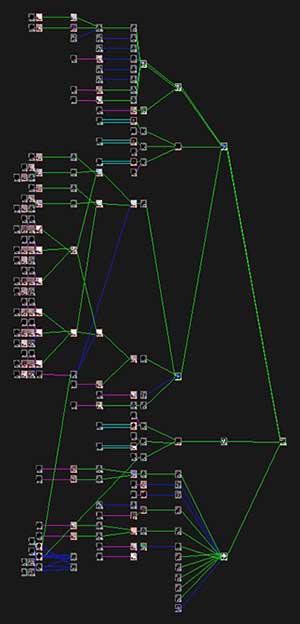
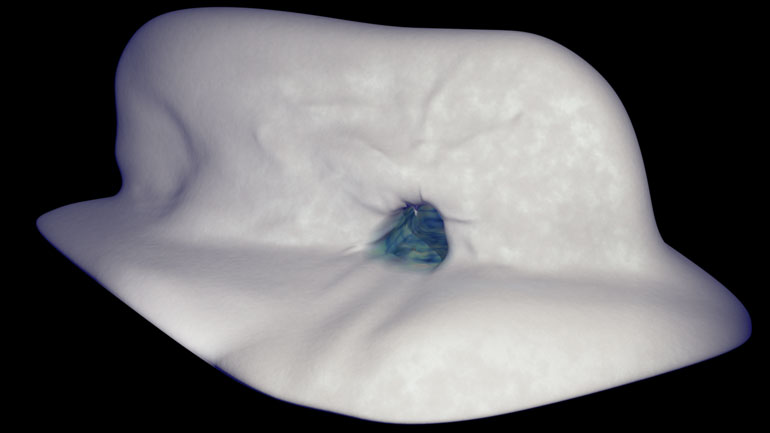
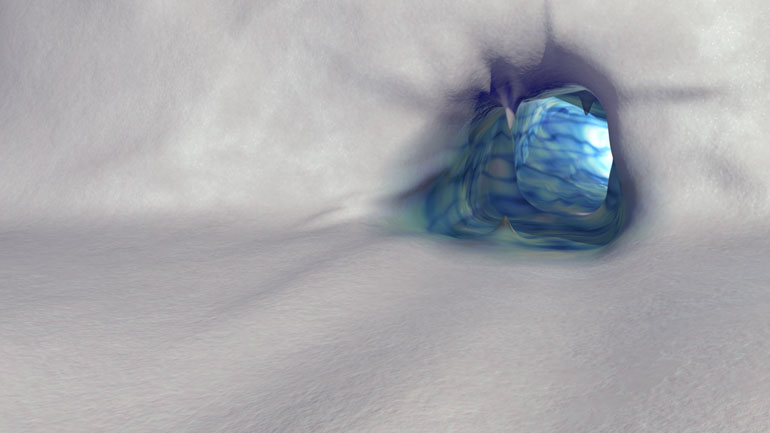
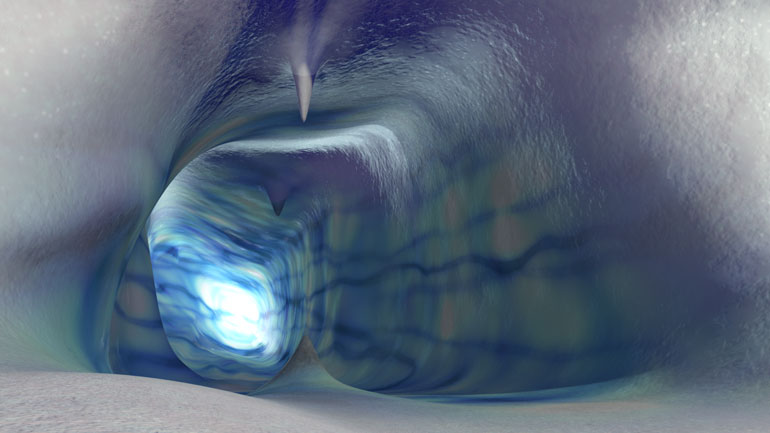
---------------------------------------------------------
This class used Maya to work on shader network development using Maya's tools and nodes to create realistic looking shaders. The primary goal was in shader development, not modeling or lighting. However they still needed to be address. Every model was one I created myself and it was not something I found from an online source.
