Advanced Survey of Computer Art Applications
Adobe Illustrator CS3

Overview - Project 1 -- Stamp
This project took the knowledge gained from the prior two Illustrator exercises to create a stylized postage stamp. I attempted to create a transition within the fox from a stylized 3D look for the head to a more 2D flat look of the tail. Unfortunately, how I executed this made the fox look incomplete. To create the stylized 3D looking head, however, I made excellent use of Gradient Mesh Tool to create this vector image.

--------------------------------------------------------------------------------------------------------------
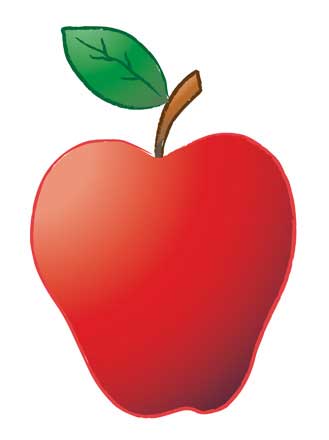
Overview - Exercise 1 Part 1-- Flat Apple
This exercise introduced Illustrator and vector based graphics and the difference between vector graphics and raster graphics. It was a simple assignment to introduce Illustrator's brushes and color swatches.
--------------------------------------------------------------------------------------------------------------

Overview - Exercise 1 Part 2 -- 3D Apple
This exercise continued introducing Illustrator and specifically the Gradient Mesh tool to create a more tonal, realistic looking vector graphic. With that knowledge, a realistic apple was created.

---------------------------------------------------------
