Compositing (Intro to Nuke)
Day to Night
Using a single plate, perform a day to night transformation using all of the tools available within Nuke to adjust the colors.

One thing that I had to do to this plate was to edit out the harsh cast shadow on the ground. With the shadow there, it doesn't transition as well into a night-time scene because the shadow wouldn't shift. So inside of Nuke, I used it's tools to edit out and "paint" out the shadow/highlight contrast to make it a more uniform surface color. It was in essence, vector painting to the truest form.
While working on this project, I did a lot of experiments with keying and value ranges using one of Nuke's tools. As a result, I came up with a handful of interesting looking images just through experimenting with clamping sets of value ranges. I included them just because they look interesting.

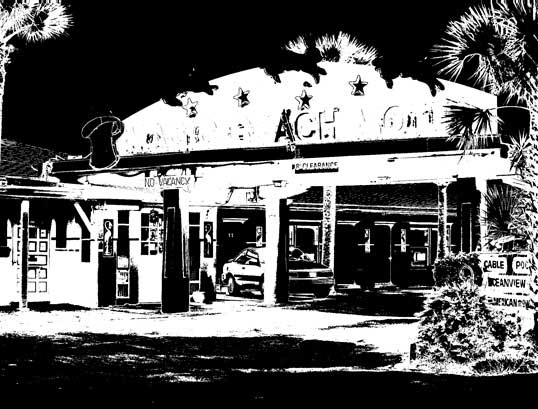





---------------------------------------------------------
This class introduced compositing using The Foundry's Nuke. It acted as an intro class into the program while also introducing different compositing and video material editing. The goal was on learning techniques and not so much creating a large, well polished single project.
